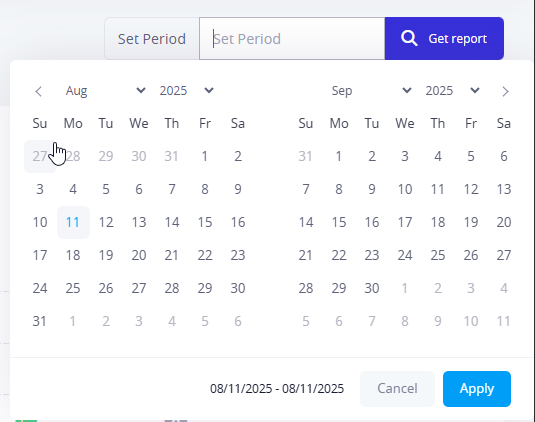Gamification
The Gamification section is a vital part of the Rawam system, aiming to enhance positive interaction and encourage users to adhere to safe practices by tracking daily performance, rewarding positive behaviors, and monitoring negative behaviors. This section uses an integrated points system to evaluate and guide users, classify them, award badges, and measure their commitment to policies and educational guidelines.
Operation Log
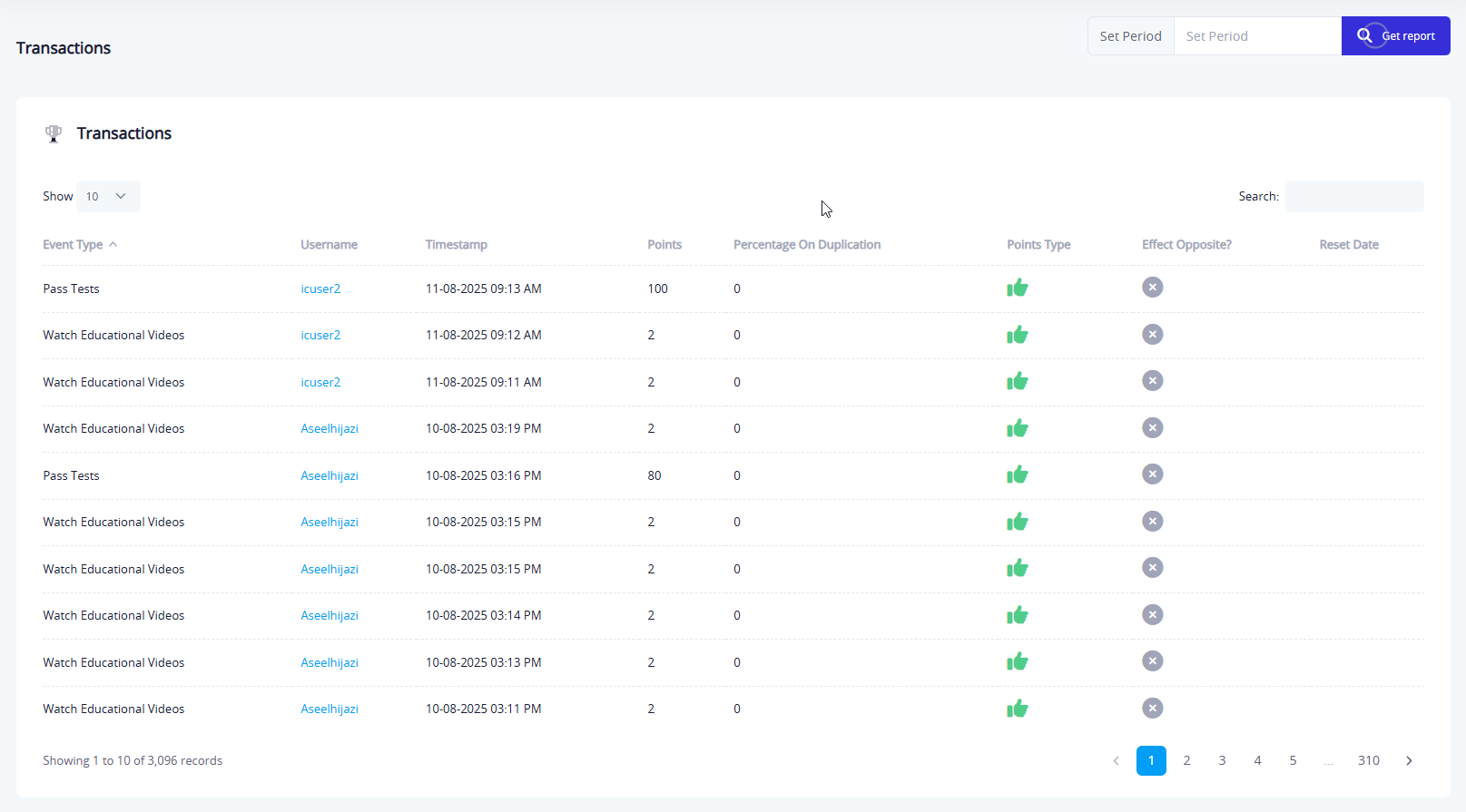
This screen displays all operations related to awarding or deducting points from users. The columns include:
-
Event Type: Such as reading a phishing email or closing reports.
-
Username: The user who performed the activity.
-
Timestamp: The time the activity was performed.
-
Points: The number of points awarded or deducted.
-
Percentage On Duplication: The administrator can increase the negative points by a certain percentage or double them, for example, when the same activity is repeated.
For example, if clicking on a phishing link adds 50 negative points, setting the repeat percentage to 100 means that performing the same activity again will add 100 negative points, and so on.
Note: The number in the "Repeat Activity Percentage" column is a percentage, not the number of points.
-
Points Type: Negative or Positive.
-
Effect Opposite?: This column is set by the administrator when adding the activity and is for positive activities.
Benefit: It shows whether a positive activity has a reverse effect, meaning it removes some of the negative points from the user's balance if the activity is completed.
For example, here we can see that the "Report Phishing" activity has a reverse effect, which deducts 50 negative points.
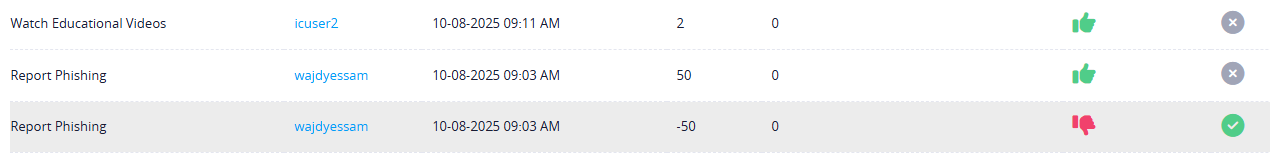
-
Reset Date: When the points were reset (if applicable).
-
The administrator can specify a time period using the calendar window to show activities within that period, making it easier to evaluate progress.