Departments / Groups
The system administrator can add all the departments or divisions representing the organization in the platform, as well as create custom groups to assign users and dedicate specific training programs to them.
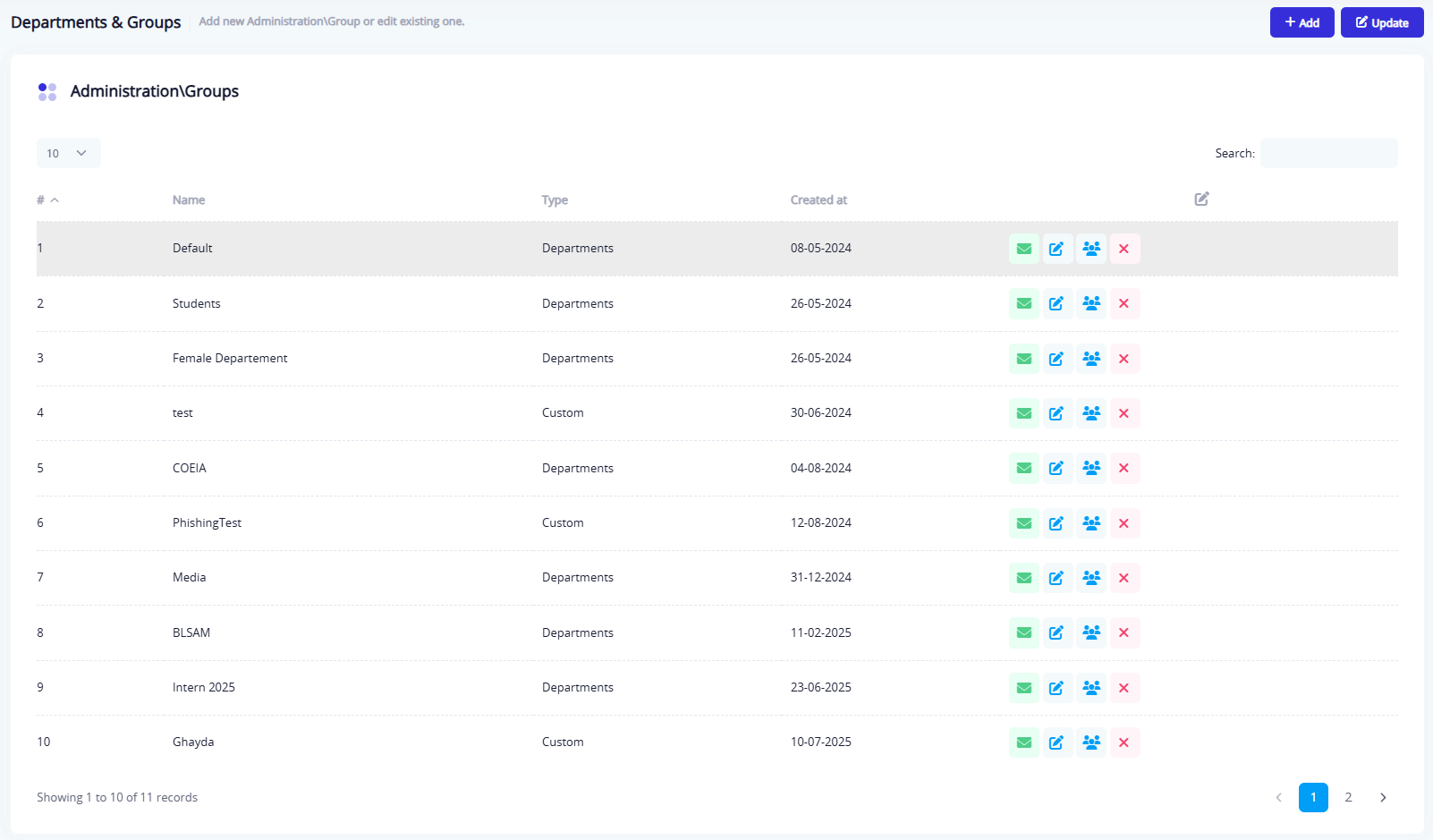
A department is created by selecting "Administrative Departments" as the group type, while a custom group is created by selecting "Other".
By default, there is one department named "Default." If a user updates their profile and selects this default department, the admin will not be able to delete it. However, the admin can still rename any other department's Arabic and English names.
Entering departments into Rawam benefits reporting features, as success and failure rates can be analyzed by department. It also allows filtering certificates by department and enables assigning specific training programs to particular departments or custom groups.
Custom Groups
Once a custom group is added from the Departments/Groups page, the system admin can assign users to this group directly from that interface. These groups can then be used later to target specific users with dedicated training programs.
To add a user, the admin must input the username, select the desired groups, and click Apply. If the username is valid, the group assignments will be successfully applied.