Results
In Gamification Results, administrators can track and analyze the performance of users based on the positive and negative points they have accumulated through their interactions on the platform. This section aims to provide a comprehensive view of employees' awareness and discipline levels through precise indicators and graphs, contributing to:
- Identifying the overall cybersecurity risk level within the organization.
- Categorizing users based on their performance and behavior (positive/negative).
- Encouraging positive competition through badges and rankings.
- Identifying security gaps and guiding awareness campaigns based on real data.
This section aids in making data-driven decisions, such as recognizing outstanding employees or providing additional training sessions for low-performing users, thus enhancing the cybersecurity culture within the organization.
First: Performance Indicators at the Top
At the top of the screen, there are several statistical indicators that provide a quick and comprehensive view of the system's performance based on points:
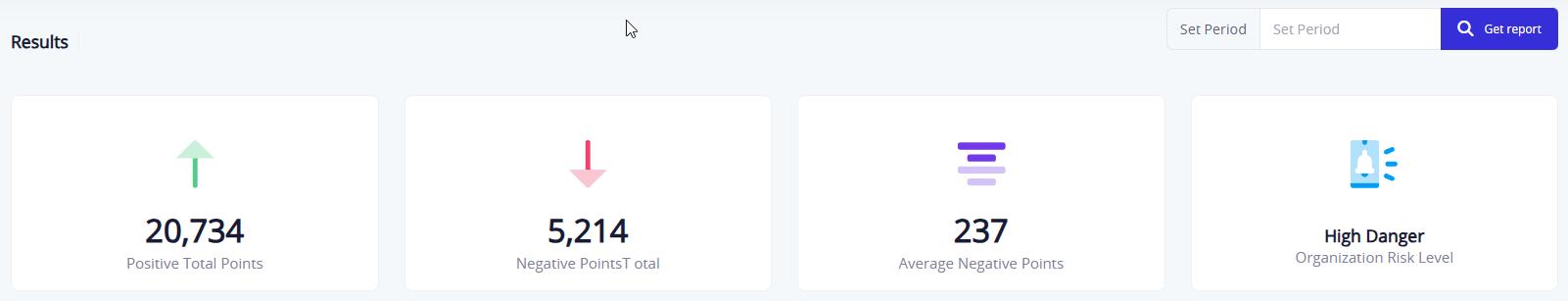
- High Danger: Displays the overall risk level within the organization based on the total number of negative points (levels and their respective points can be defined in the settings section).
- Average Negative Points: Represents the average negative points recorded for users.
- Total Negative Points: The total number of negative points recorded across the system.
- Total Positive Points: The total number of positive points users have earned.
Second: Graphs

1. Risk Level (Total Negative Points)
A bar graph that illustrates the number of negative points in each risk level:
- Low Danger
- Medium Danger
- High Danger
This helps in understanding the distribution of negative points across the system and the overall risk situation.
2. Risk Level (Total Users)
Another bar graph that shows the number of users in each of the three risk categories (low, medium, high), based on the points recorded for them.
Third: Ranking Tables
1. Positive Ranking
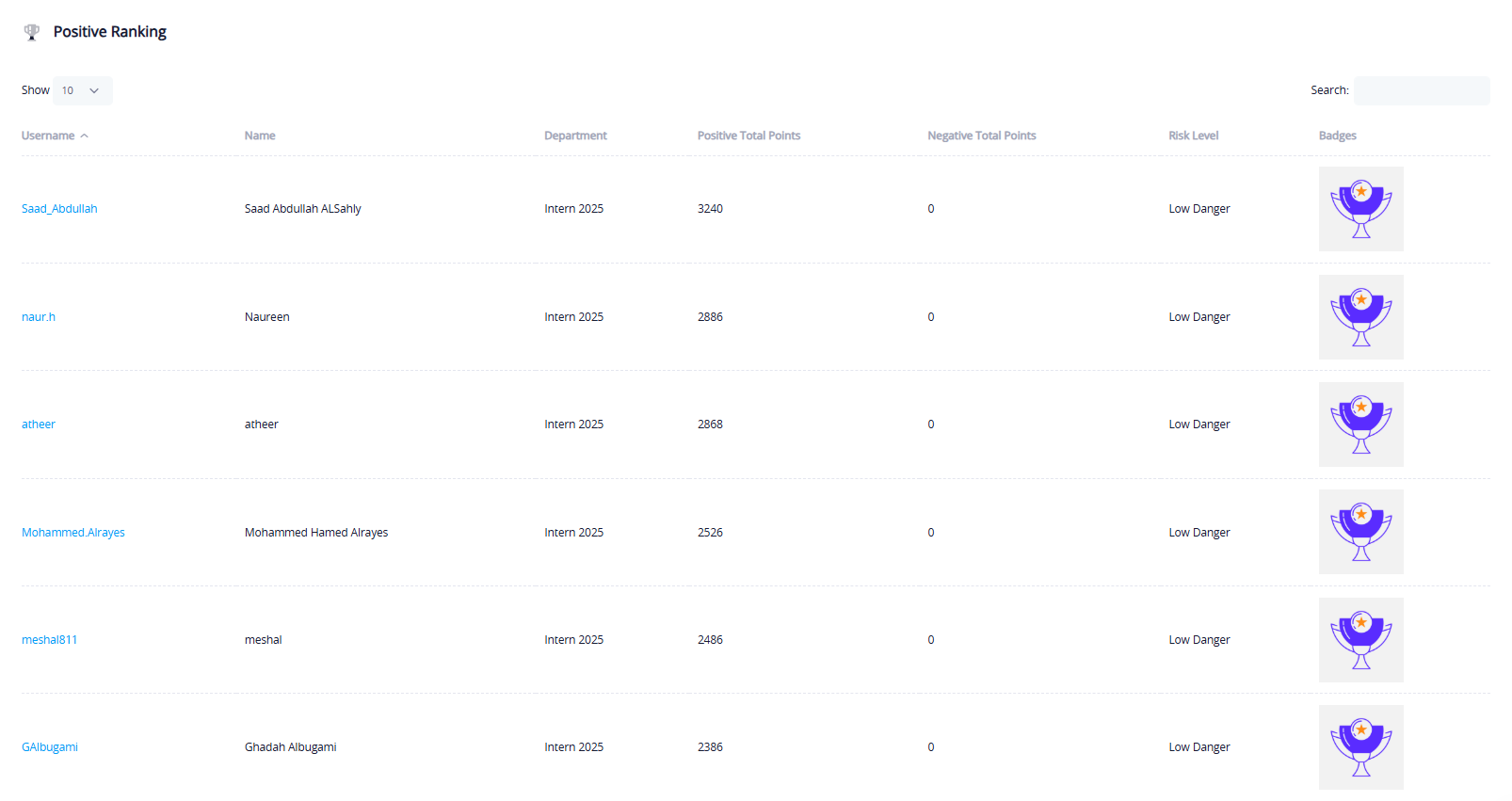
A table displaying users with the highest positive points, including the following columns:
- Username
- Name
- Department
- Total Positive Points
- Total Negative Points
- Risk Level
- Achieved Badges
This ranking is used to encourage good performance and reward users.
2. Negative User Ranking
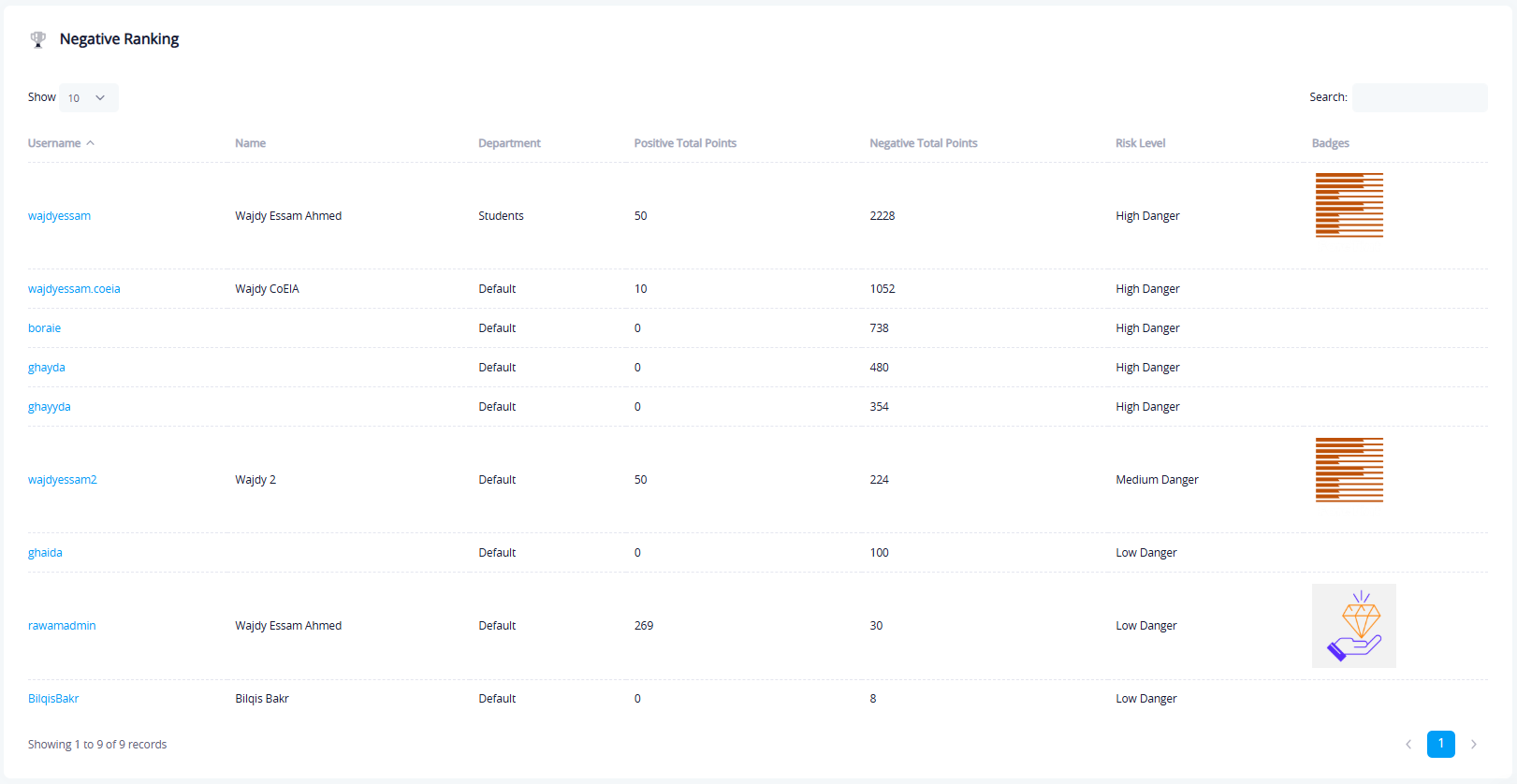
A table displaying users with the highest negative points, including the same columns as the positive ranking. This ranking allows the administration to track employees who need awareness or warnings.