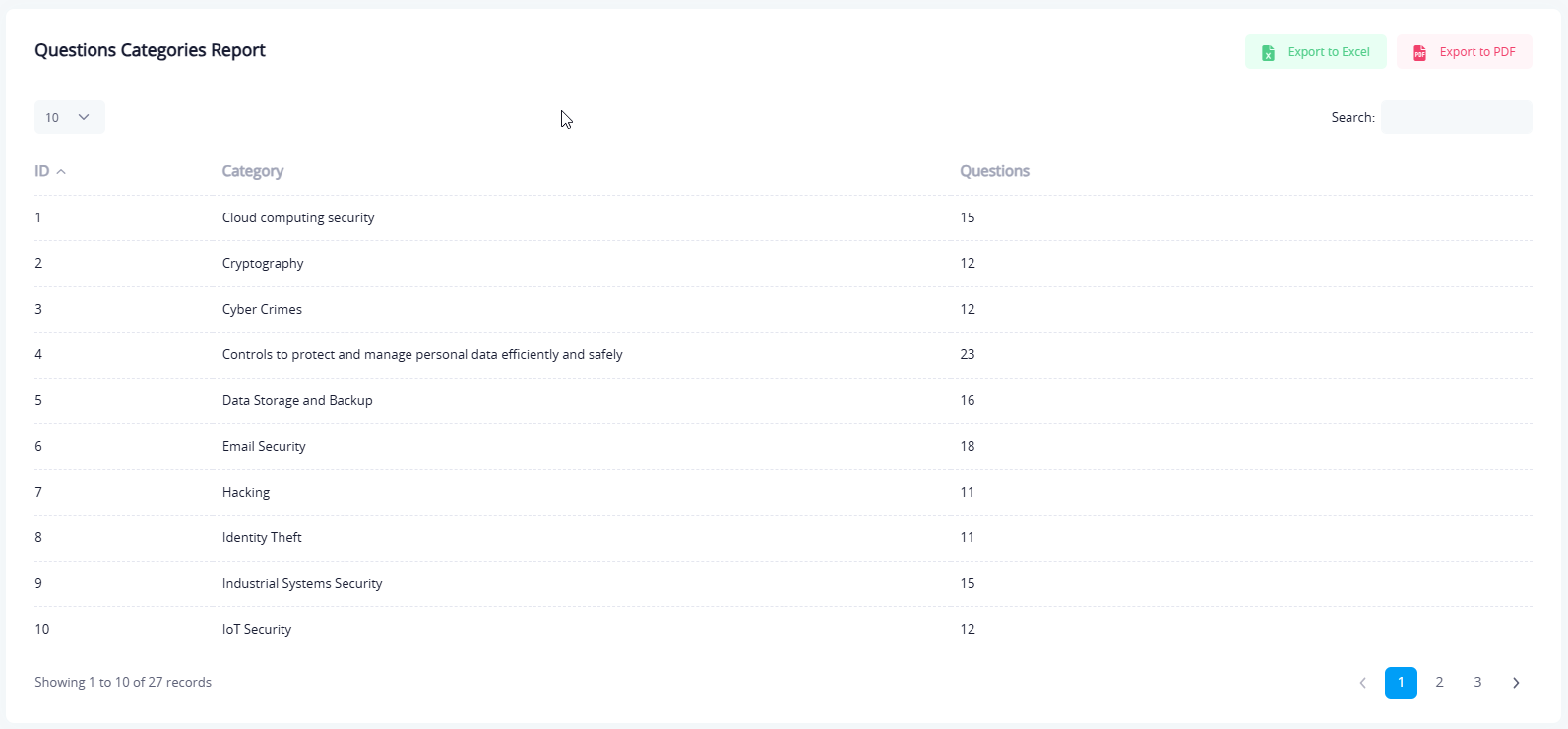Question Management
The Question Management section allows the administrator to have full control over the question bank for the training programs, whether by manually adding questions or uploading a batch file. Additionally, it enables exporting and statistical analysis of the questions. This section helps ensure the quality of the training content and evaluates the effectiveness of the questions used.
Question List Tab
This tab displays all the questions added to the system in a table with the following details:
- The content of the question in both Arabic and English.
- The four answer choices for each question.
- The designated correct answer.
- The topic associated with the question.
- The difficulty level (Easy, Medium, Hard).
- The option to edit or delete each question.
You can also search the list or export it to PDF or Excel, with the ability to select a set of questions for batch operations.
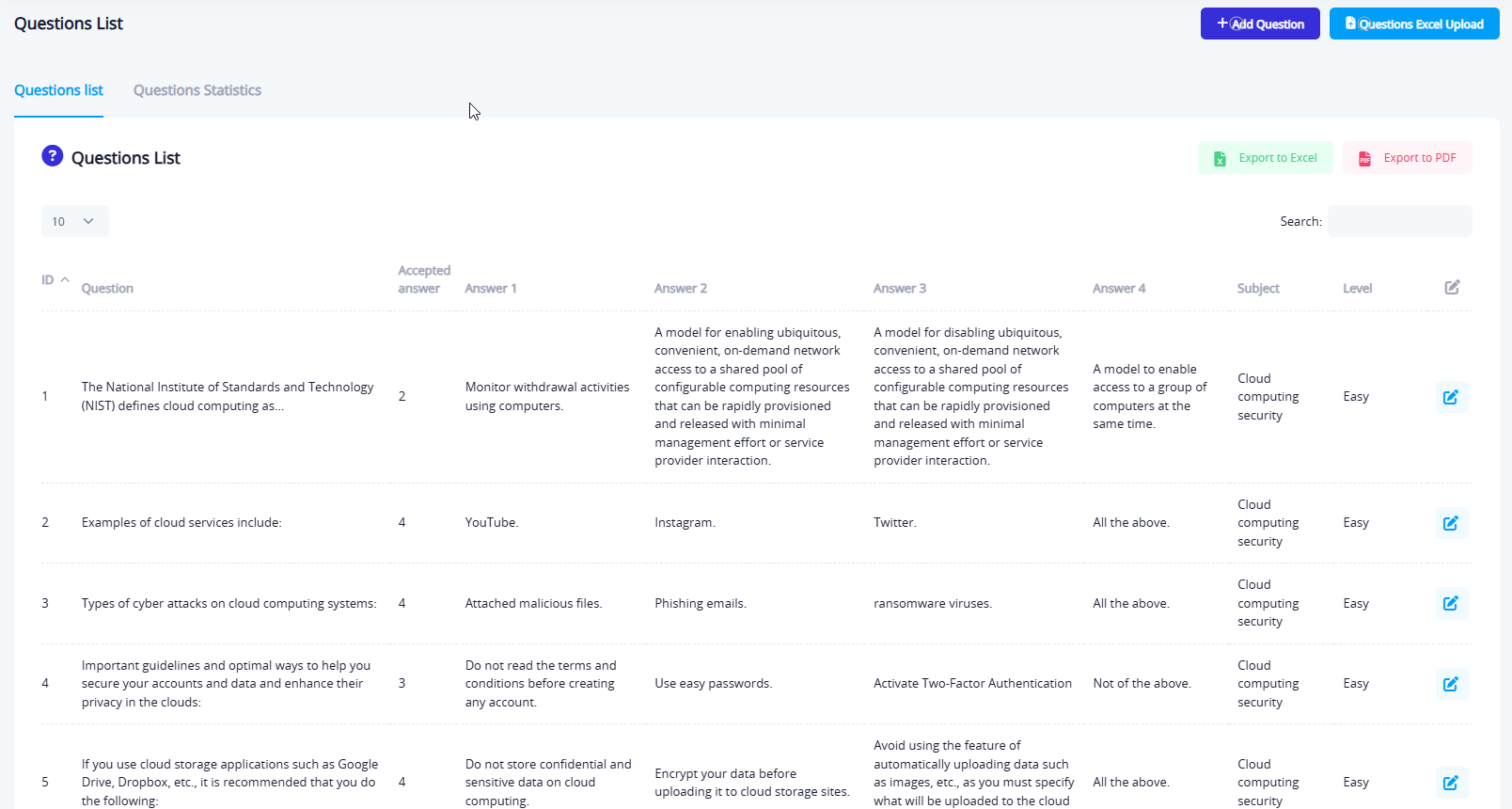
Add New Question Window
This form allows you to manually add a new question by filling in the following fields:
- Difficulty level.
- The category associated with the question.
- The question text and the four answer choices (in both languages).
- Choosing the correct answer.
- The option to attach an image to illustrate the question.
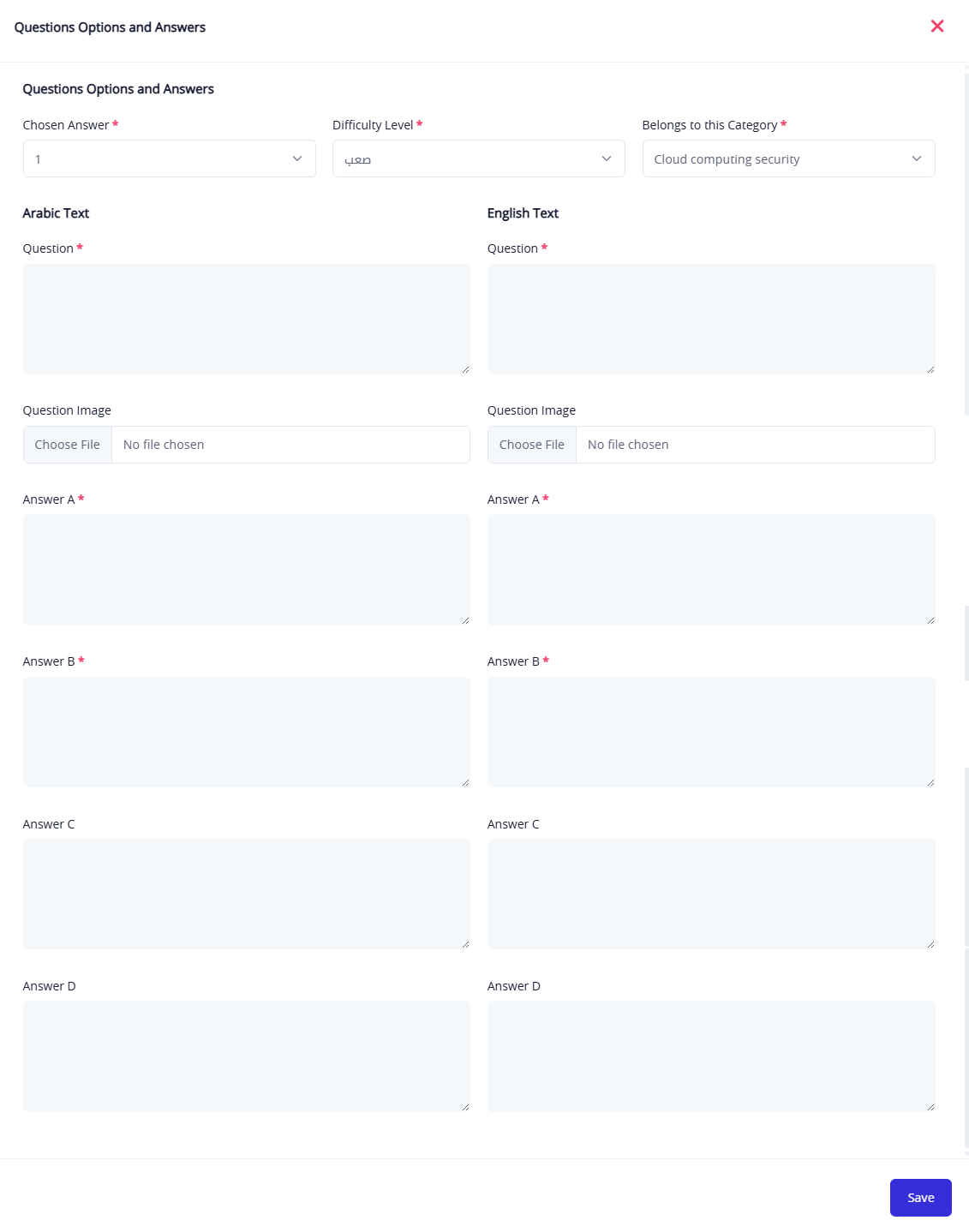
Upload Question File
This option allows you to upload a batch of questions at once through an Excel file. The form includes:
- Downloading the question template.
- Uploading the modified file.
- Saving the updates automatically into the question bank.
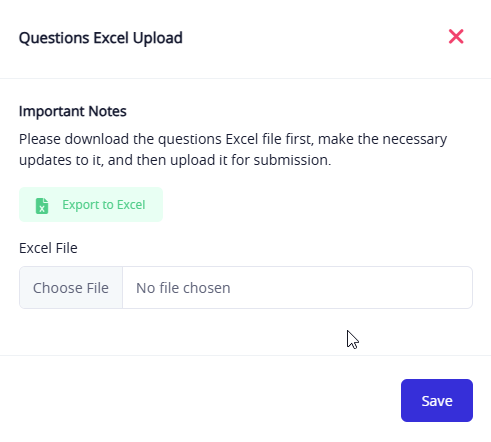
Question Statistics Report
This report displays the distribution of questions by difficulty level, helping to monitor the balance between easy and hard questions. The categories displayed include:
- Easy
- Medium
- Hard
- Advanced
- Measurement
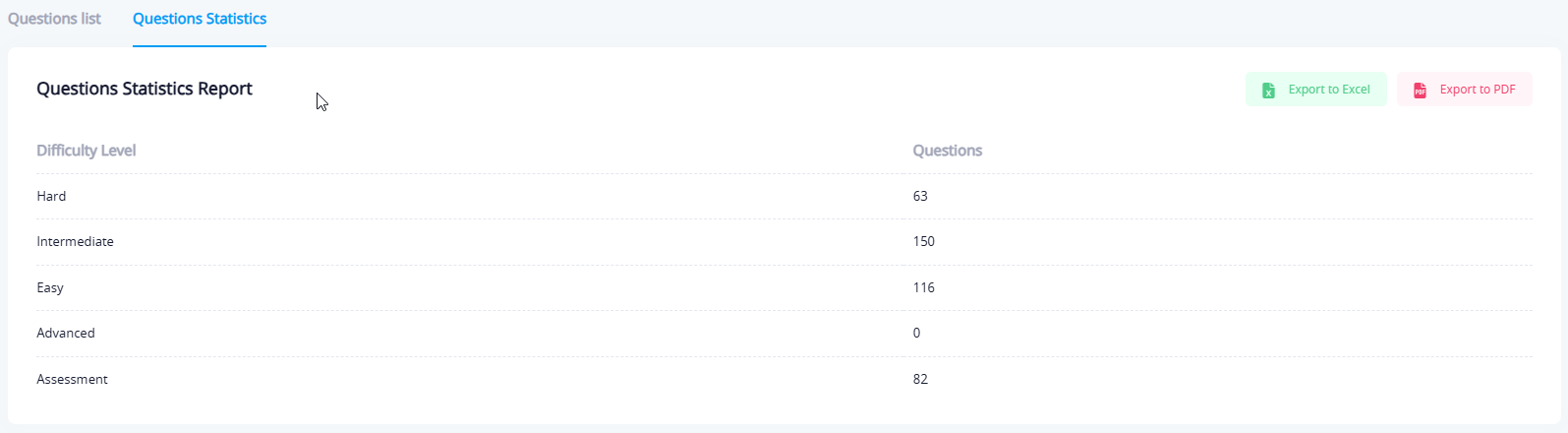
Question Categories Report
This report shows the number of questions associated with each category or knowledge area within the program, such as:
- Cloud Systems Security
- Encryption
- Cybercrimes
- Email Security
- IoT Security
This tab helps identify the distribution of questions across various topics, ensuring a balanced approach.