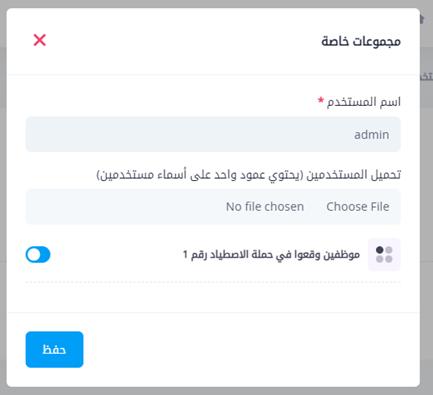Groups / Departments
System administrators can enter all departments or organizational units they want in the system, which represent the organization, and also create special groups to include users and assign training programs to them.
Create a department by selecting "Administrative Departments" from the group category, and create a special group by selecting "Other."
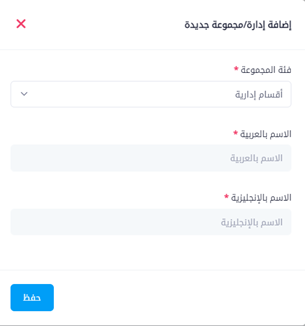
By default, there is one department called "Default." If one or more users have updated their profile and selected this default department, the administrator cannot delete this department, but can change the Arabic and English names to any other department in the organization.
The benefit of entering the organization's departments in Rawam is in reports, where reports can show success and failure rates at the department level. Additionally, certificates can be printed by filtering departments, and finally, system administrators can assign specific training programs to specific departments, whether they are administrative departments or special groups.
Special Groups
After adding a special group from the Departments and Groups page, system administrators can add users to this group from this page to later use that group in assigning a training program to a specific category of users.
Enter the username you want to add to that group, specify the desired groups, and click Apply. If the username is valid, the selection will be applied.