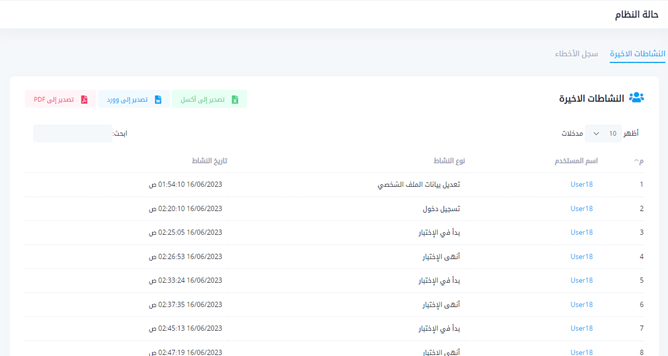Reports
Administrators can print reports they want and export the report as a PDF file or WORD file containing the table resulting from the report.
Training Program Information
This report covers a summary of training program results with the ability to view by selecting the training program and clicking "Show Report" to display statistics and details for this training program.
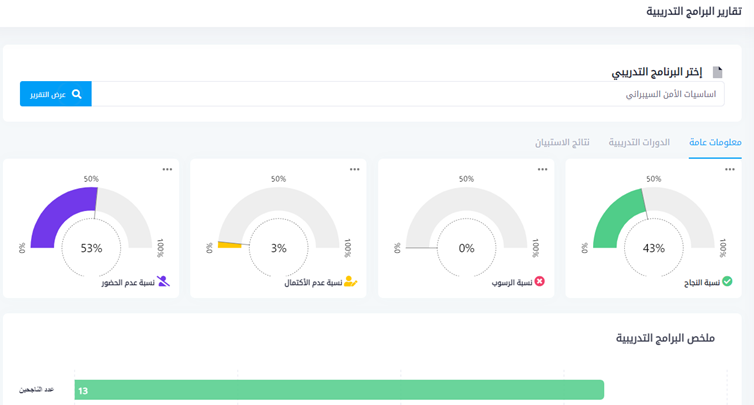
General Information
Contains information and details specific to the training program, and the most important details that can be clicked to get a list of users:
- Departments
- Success rate
- Failure rate
- Incomplete rate
- Absence rate
Where you can know the details at the training program level as a whole (which includes all courses within this program).

Test Results
To know the details of a specific course and view its statistics and successful participants, go through the second tab "Training Courses" and click on "View Details" for any course on this page, and you will be transferred to the test details screen for this course.

Course Results
On this page, the list of absentees, list of successful participants, list of failed participants, department-level report for this test, general answer level report for this test will be displayed, and system administrators can export each of these results separately.

Survey Results
Each training program has a survey that system administrators can activate, and by clicking on the "Survey Results" tab, system administrators can view the results of this survey.
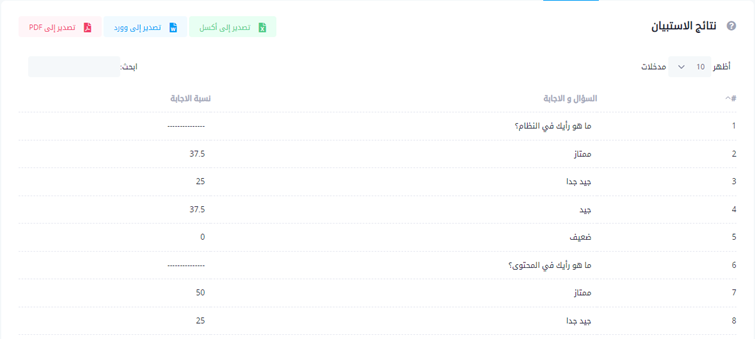
System Status
This section displays some information about recent user activities using the system, and the error log which shows technical errors that occurred during system operation, including both abnormal errors and normal errors which are usually tactical errors that don't affect system operation.