Question Management
System administrators can view, edit, add, and delete questions in Rawam from this page, as shown in the following image.
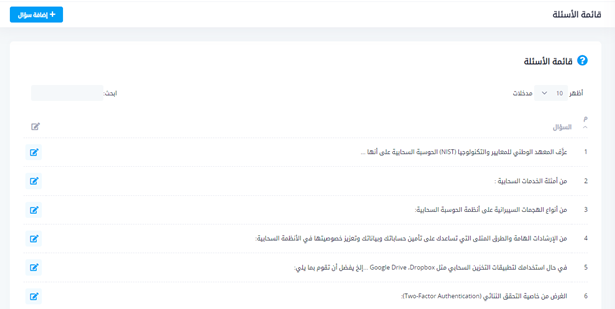
Add / Edit Question
Administrators can add questions by writing the question in Arabic and English, along with 4 answers in Arabic and English, in addition to specifying the correct answer, difficulty level, and the topic under which the question falls.
When adding a question, you must add the question text, the first and second answers are always mandatory, the third and fourth are optional. After that, specify the correct answer (either first, second, third, or fourth) and difficulty level (difficult, medium, easy), and finally, this question belongs to which topic (and you must select the topic that was added in the first step).
This is how questions are repeated for this topic, and it's preferable to add an adequate number of questions for the topic, for example, 3 questions for each difficulty level, to feed the system with sufficient questions. But this is not mandatory, as you can add one question for each category.

Question Statistics
System administrators can view statistics of available questions on the system and their difficulty levels on this page.
