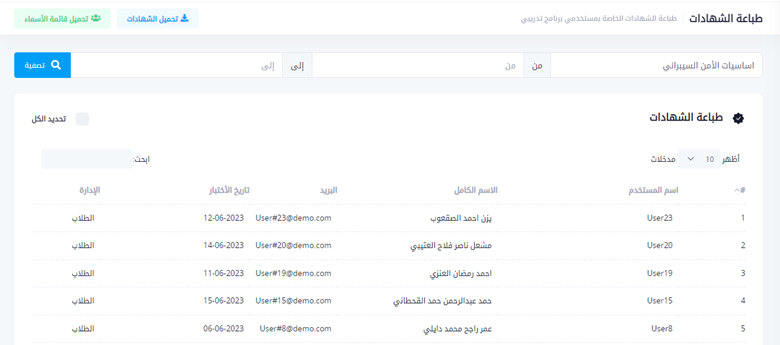Certificates
Use this section to configure certificate settings. Typically, you will not need to change these options after first installing the system, as sensible defaults are provided.
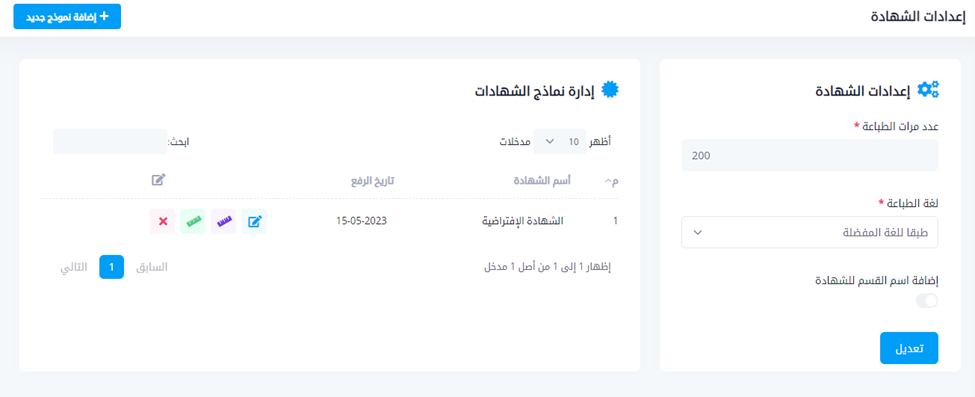
Certificate Settings
- Certificate language: keep it aligned with the user interface language so certificates print in Arabic for Arabic UI and in English for English UI.
- Department name: optionally include the department name on the certificate.
Certificate Templates
Upload multiple certificate templates and associate a specific template with each training program.
The certificate template must be a PNG file sized 1528 × 1080 pixels. Provide both Arabic and English templates.
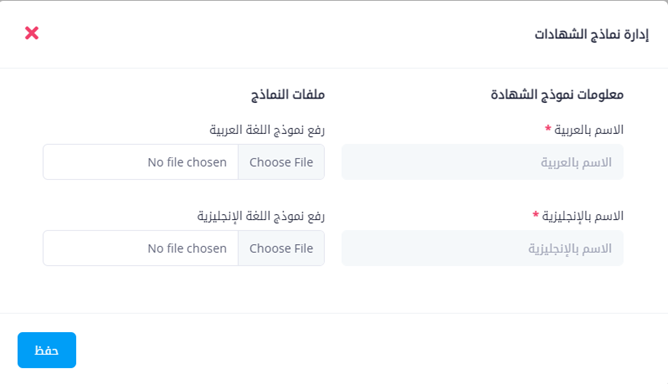
Certificate Layout Settings
From the Certificates list, click the ruler button to open the design window for Arabic and English layouts. You can adjust font family, color, and size for the following fields: user name, department (if used), training program name, and course completion date. Changes are previewed live on the template; click Save to persist.
If centering text, ensure you enable the center toggle ("C") after positioning the text to guarantee names are printed exactly in the middle when generating the certificate.
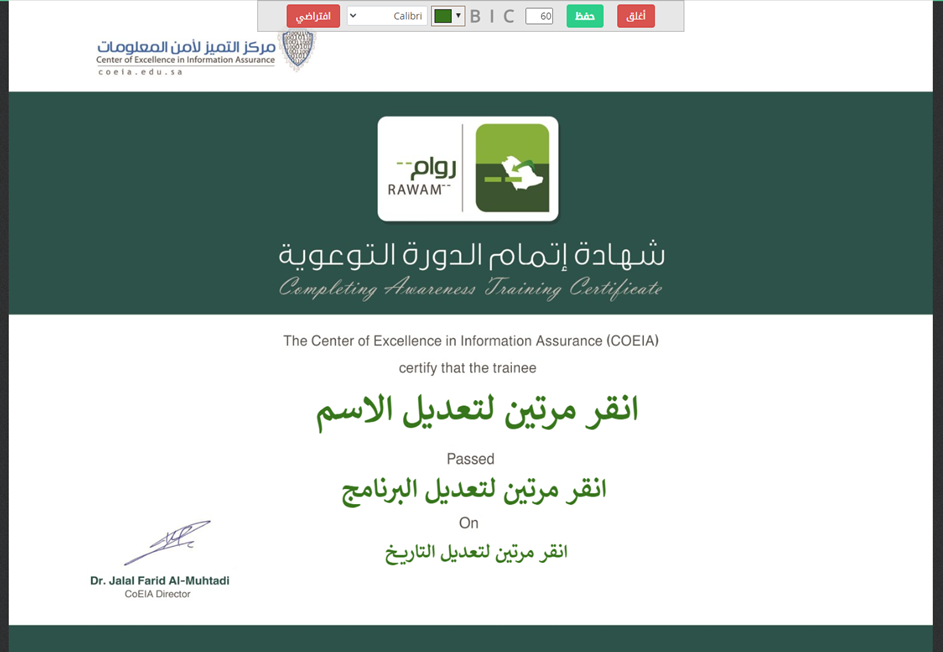
Print Certificates
Use this page to print certificates by selecting the relevant exam, date range, user, or department. The system will generate certificates for all successful users matching the filters.